Methods on how to delete files?
When any file is deleted from computer, it can be deleted in two ways as following:
1. Simple delete files by pressing the DEL key. In this mode files are moved to the Recycle Bin. In this case if you want to recover the deleted files and folders, please open the Recycle Bin and restore the deleted files.
2. Using advance technique to delete the file by pressing Shift + Delete Key. When using this command, deleted files and folders cannot be accessed by users any more. In this case no option is available to recover the deleted file and folders.
In this situation, a shift +delete file recovery software is the best solution for recovering the files and folders deleted using Shift +Delete Key.
Why Can You Do Shift +Delete File Recovery?
When user performs shift + delete method to removed files, it is also by passing the recycle bin. At this stage Windows Operating System does not provide any option to restore deleted files and folders from storage media devices. The file can no longer be recovered by the Windows Operating System. But actually, the content of the file remains on the drive, relatively intact, until the section of the drive it occupies is overwritten by another file. You just need a file recovery software to recover deleted files by pressing Shift + Delete from windows hard drive or partitions. A powerful and free shift +delete file recovery software will be the best choice.
Free Shift+ Delete File Recovery Software
The free shift+delete file recovery software – H-Data Recovery Master Free Edition can restore deleted files by Shift + Delete or no longer in the Recycle Bin. It can recover the deleted Word, Excel, PowerPoint, emails, database, photos, music, video, and all document formats and folders in Windows 2000, XP, 2003, Vista, 2008, Windows 7 and Windows 8, which have been emptied from or by-passed the Windows Recycle Bin.
Free Download H-Data Recovery Master:
Free Shift + Delete file recovery software key features:
• Recover deleted files/folders even after recycle bin has been emptied or use of Shift + Del key.
• File recovery from Missing or Lost folders.
• Recognize and preserve long file names when restoring files & folders.
• Multi-Disk Drive Support - Performs FAT/NTFS, EXT2/EXT3 recovery on all IDE, EIDE, SCSI and SATA disk devices.
To do shift + delete file recovery, follow these steps below:
Step 1. Launch H-Data Recovery Wizard and select the file types you want to recover. Then click "Next" button to move to the next step.
Step 2. Select the disk where you lost your data and click "Scan" button, the software will quickly scan the selected disk to find all your target files. If you lost your partition, select "Partition Damaged /Lost " and "Scan" to continue the recovery process.
Step 3. After scan, you can preview all the listed recoverable files one by one and select out those you want. Then, click "Recover" button to get them back once. Here you should save all the recovered files on another disk to avoid data overwriting.
More Related Articles About H-Data Recovery Master:
How to recover the emptied recycle bin?
How to Recover Deleted Text Messages from Samsung Galaxy S6
How you can Restore Removed photos and videos from Galaxy S4/S5/S6/Note Device
Full Version Data Recovery-Help You Get Deleted Images Back From Your Memory Card
How to Recover SD Card from Samsung Galaxy S4

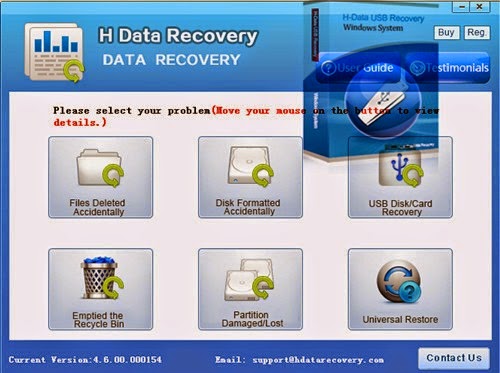
没有评论:
发表评论